Setting NC
Turn the NC (Noise Cancellation) for the Auto Mix channel ON or OFF. This function eliminates standing wave noise, such as operating noises from air conditioner or projector fans.
- Use of the NC function is recommended when installing the microphone near an air conditioner or projector, etc.
-
Click “NC” in the advanced audio settings.

“NC” is shown in the advanced audio settings.
-
Click the “NC” switch to turn it ON (blue).
- With each click, the NC switches between ON (blue) and OFF (no color).

-
Set the “NC Attenuation Level”.
- The attenuation level of the noise cancellation function can be adjusted by clicking the area in the red box.
- The attenuation level can be set between 0 dB to 20 dB.
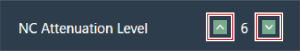
NC is set for the Auto Mix channel.