Roaming mode (ESW-R4180DAN only)
Register multiple receivers as one roaming group.
- You can use one transmitter in multiple rooms without switching between transmitters.
- If the link is disconnected because the distance to the receiver is too large when moving around holding the transmitter, the receiver with the best communication status in the roaming group is automatically searched for and linked to.
- You can adjust the timing with which the receiver is switched by setting the roaming threshold.
- You can set up to five receivers in one roaming group.
- When a transmitter restarts, it is linked to the receiver with the best communication status at that time. When moving between rooms, it is recommended to restart the transmitter.
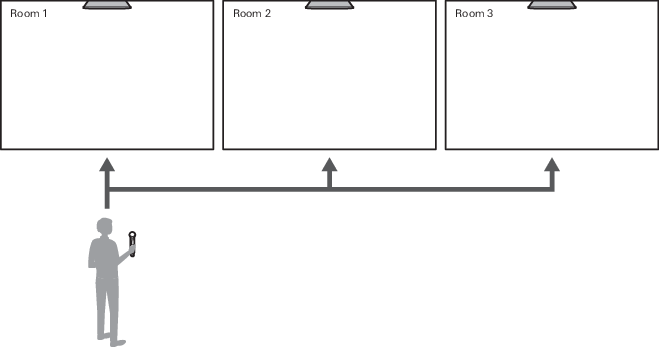
Switching to roaming mode
-
Click “Roaming On” on the “Link Configuration” screen.
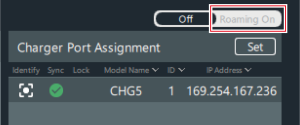
-
Click “OK” on the confirmation message.
The device switches to roaming mode.
-
Click “Unsynced Device” or the import button.
-
Drag the receivers to add to roaming to the “Receiver Roaming Group”.
-
Click “OK” to close the confirmation message.
|
|
|
|---|
Configuring roaming settings
Configure the RF and audio settings in roaming mode. The configured roaming settings are shared between multiple receivers. Roaming setting items cannot be configured on the “Device Setting” screen.
-
Switch to roaming mode.
-
Click “Setting” next to “Receiver Roaming Group”.
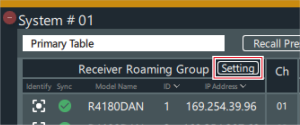
-
Configure the RF settings.
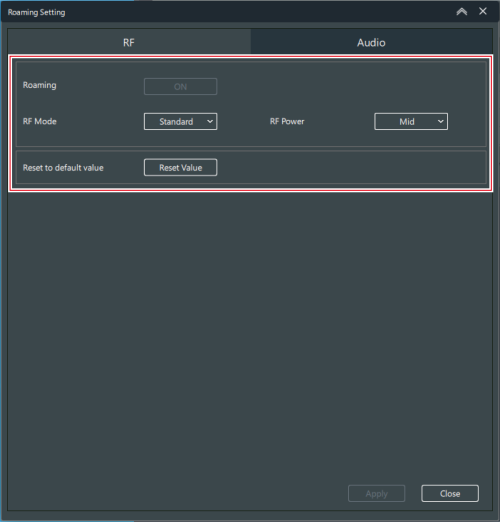
Item name Description Roaming Turn the roaming function on/off. RF Mode Set the DECT communication mode.
In “HD Mode”, lowering the transmission rate of the audio to narrow the occupied bandwidth of the radio wave enables simultaneous operation on multiple channels more than when “Standard” is selected.RF Power Set the RF power. Reset to default value Reset the RF settings to their default values. -
Click “Apply”.
-
Click “Audio”.
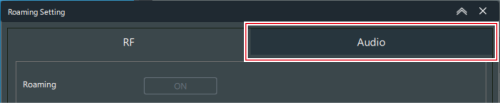
-
Configure the audio settings.
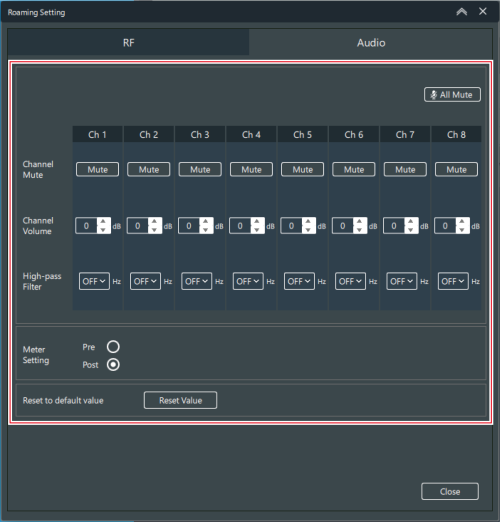
Item name Description All Mute Mute (red)/unmute (no color) all channels as a batch. Channel Mute Mute (red)/unmute (no color) each channel. Channel Volume Set the volume of each channel. High-pass Filter Turn the high-pass filter off or set the cutoff frequency. Meter Setting Pre: Display the input level from the transmitter on the monitor.
Post: Display the output level of the receiver on the monitor.Reset to default value Reset the audio settings to their default values. -
Click “Close” to close the “Roaming Setting” screen.
-
If it is necessary to adjust the receiver and transmitter connection range, set the roaming threshold of the receiver.
- The higher the roaming threshold, the narrower the receiver and transmitter connection range.
- You can set the roaming threshold on the receiver’s “Device Setting” screen. Refer to Wireless Manager device settings for details.