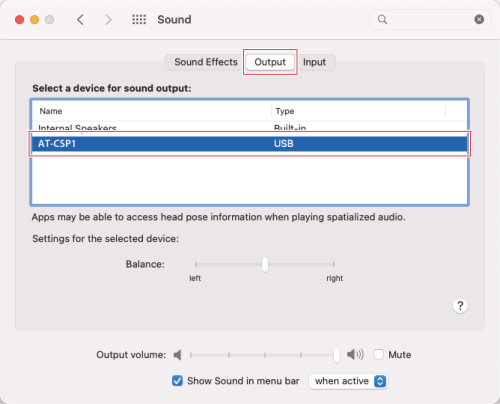For macOS Catalina, macOS Big Sur, or macOS Monterey
-
Use the USB cable to connect the product to a computer.
-
From the Apple icon, select “System Preferences”.
-
Select “Sound”.
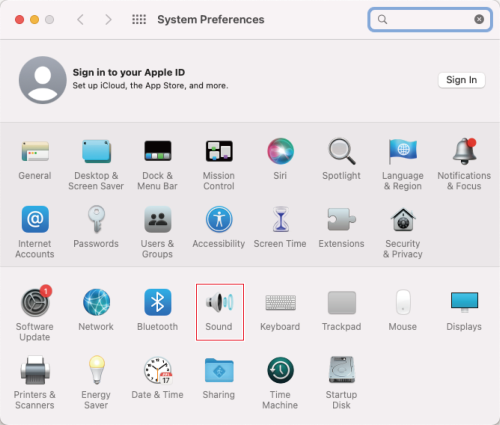
-
In the “Input” tab, confirm that the product is selected.
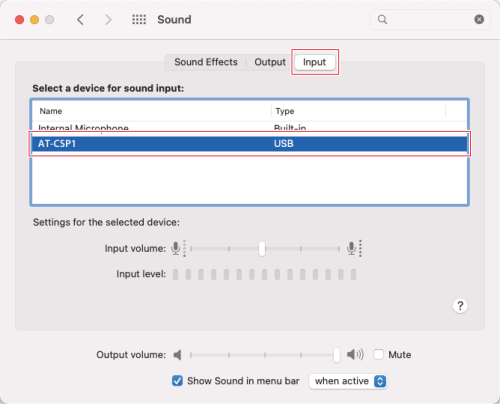
-
In the “Output” tab, confirm that the product is selected.