Pairing a Bluetooth device
- Read the user manual for the Bluetooth device.
- Place the Bluetooth device within 1 m (3.3') of the product to perform pairing correctly.
- Note that Audio-Technica cannot guarantee the operation of connected Bluetooth devices.
- Disconnect the RCA audio cable.
-
Turn on the product.
-
Press and hold the product’s wireless function button (for about 2 seconds).
- The product will start searching for devices and the power supply indicator lamp will start flashing quickly in white.
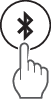
-
Set the Bluetooth device (Bluetooth-supporting devices such as headphones and speakers) to the pairing mode.

-
Once paired, the power supply indicator lamp will change to slowly flashing in white.
|
|
|
|---|