Pairing a Bluetooth device
- Read the user manual for the Bluetooth device.
- Place the Bluetooth device within 1 m (3.3') of the product to perform pairing correctly.
- Note that operation is not guaranteed with Bluetooth connections.
-
Press the power button to turn on the power.
-
Press the power button to enter Bluetooth mode (with the indicator lamp flashing blue).
-
The product will switch between wired mode (with the indicator lamp lit in green) and Bluetooth mode (with the indicator lamp flashing blue) every time the power button is pressed.
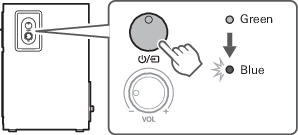
-
-
Press the pairing button.
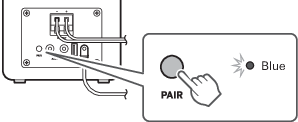
-
Use your Bluetooth device to begin the pairing process and search for the product. When your Bluetooth device finds the product, “AT-SP3X” will be displayed on the device.
-
For information about using your Bluetooth device, refer to the device’s user manual.
-
-
Select “AT-SP3X” and register it in the Bluetooth device that you will connect to.
-
Some devices may ask for a passkey. In this case, enter “0000”. The passkey may also be called a passcode, PIN code, PIN number, or password.
The indicator lamp will light in blue.
-