Connecting instruments and a microphone
Connecting instruments
This product is equipped with two line input jacks, allowing you to connect not just a guitar and keyboard, but various electronic instruments, effects units, and microphone preamplifiers.
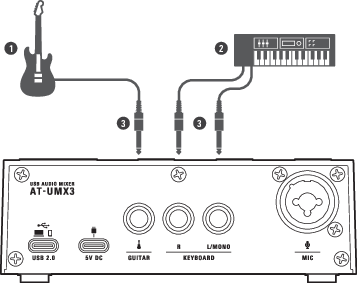
- Electric guitar, electric bass, etc.
- Electronic keyboard, etc.
- 6.3 mm (1/4”) monaural standard plug
-
Connect the instruments to the line input jacks (GUITAR and KEYBOARD) on the back of this product.
- For an electric guitar or an electric bass, use a 6.3 mm (1/4”) monaural standard plug (unbalanced connection) in the GUITAR input jack. Operation will not be correct if the connection is balanced.
- For an electronic keyboard or a mixer, use 6.3 mm (1/4”) monaural standard plugs (unbalanced connection) in the KEYBOARD input jacks. Operation will not be correct if the connection is balanced.
- The sound input to the KEYBOARD input jacks must be stereo line sound. Use the L/MONO jack when connecting a monaural output device. In this situation, input to the L/MONO jack is output not only from the left channel but also from the right channel.
|
|
|
|---|
Connecting a microphone
This product’s microphone input jack is compatible with XLR plugs and 6.3 mm (1/4”) monaural standard plugs.

- XLR / 6.3 mm (1/4”) monaural standard plug
- Microphone
-
Connect the microphone to the microphone input jack (MIC) on the back of this product.
- When using a condenser microphone, it is necessary to supply +48 V DC phantom power to the XLR plug of the microphone input jack. For details, refer to Supplying phantom power to the microphone input jack.
|
|
|
|---|