Connecting a computer
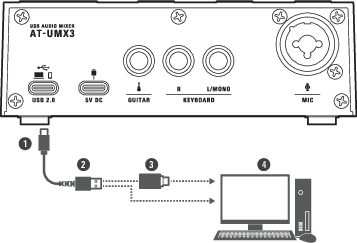
- USB Type-C
- USB Type-A
- USB conversion adapter (USB Type-A to USB Type-C)
- Computer
-
Connect the included USB cable (USB Type-C side) to the USB port (USB 2.0) on the back of this product.
-
Connect the USB cable (USB Type-A side) to the computer.
- Use the included USB conversion adapter (USB Type-A to USB Type-C) if necessary to connect to the USB port on the computer. Use the USB conversion adapter on the USB port on the computer. Do not connect the adapter to the USB port on this product.
- When you turn on the computer, power will be supplied to this product through the USB cable. This product will turn on, and the power indicator lamp will light.

- Power indicator lamp