Connecting a smartphone/tablet
When using a smartphone/tablet, you have to supply power to this product from a USB cable connected to a USB power adapter (sold separately) inserted into a household outlet.
- Be sure to connect the smartphone/tablet to the USB port before connecting the USB power port.
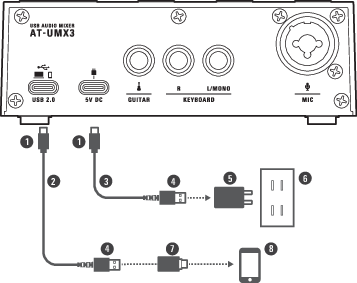
- USB Type-C
- USB cable (included)
- USB cable (sold separately)
- USB Type-A
- USB power adapter (sold separately)
- Household power outlet
- USB conversion adapter (USB Type-A to USB Type-C)
- Smartphone/tablet
-
Connect the included USB cable (USB Type-C side) to the USB port (USB 2.0) on the back of this product.
-
Use the included USB conversion adapter (USB Type-A to USB Type-C) on the USB cable (USB Type-A side) to connect the smartphone/tablet.
- Use the USB conversion adapter on the USB port on the smartphone/tablet. Do not connect the adapter to the USB port on this product.
- When connecting to an iPhone/iPad with a Lightning connector, do not use the included USB conversion adapter (USB Type-A to USB Type-C). Instead, use a Lightning to USB camera adapter made by Apple (sold separately).
-
Insert a USB power adapter (sold separately) into a household outlet, and then connect this adapter to the USB power port (USB Type-C, 5 V DC) with a USB cable.
- Power will be supplied to this product. This product will turn on, and the power indicator lamp will light.
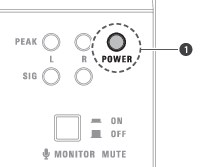
- Power indicator lamp
|
|
|
|---|