Adjusting the input level
Adjust the input levels from the microphone input jack, line input jacks, and USB port. Use the level control knobs (LEVEL) to make these adjustments.
-
While outputting sound from sources such as a microphone, instrument, computer, or smartphone/tablet, turn the level control knobs (LEVEL) to the left and right to adjust the input level.
- Turn a knob to the left to decrease the input level and to the right to increase the input level.
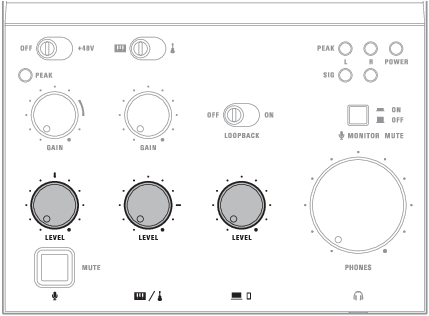
Indicator lamps
- When the level of the sound output to a device is −15 dBFS or higher, the signal indicator lamps (SIG) light in green.
- If the peak indicator lamps (PEAK) light frequently, decrease the input level to the point that the lamps light only for an instant at the maximum input.
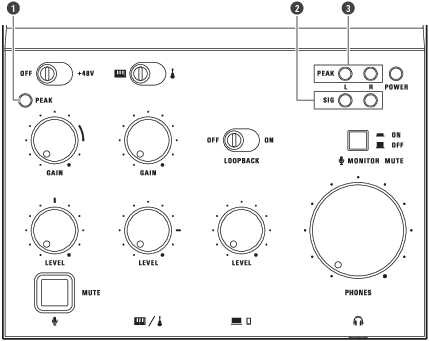
- Input peak indicator lamp
- Signal indicator lamp
- Output peak indicator lamp