Wired connection (playthrough function)
The product has a playthrough that allows you to use it as portable headphones and play back music even when there is no battery power. You can connect the connector plug of the included cable to the product’s connector jack, and then connect the input plug into a portable audio player. The buttons on the headphone cannot be used for operation when using a wired connection.
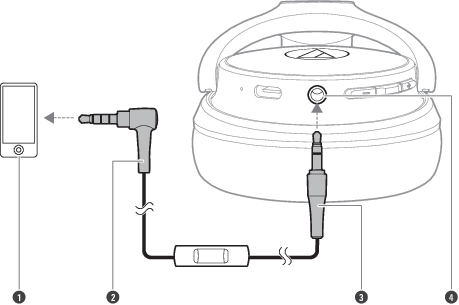
- Smartphone, portable audio player, etc.
- Input plug
- Connector plug
- Connector jack
Using the cable with in-line mic and control
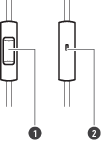
- Control button
- Microphone
| Operation | Function |
|---|---|
| Press | Starts or pauses playback. Receiving a call: Answers the call. Making a call: Cancels the call. During a call: Ends the call. |
| Press and hold (about 2 seconds) | Receiving a call: Rejects the call. Depending on the connected device, activates the device’s speech recognition function (such as Siri for compatible iOS devices). |
| Press (twice) | Plays the next track. |
| Press (three times) | Plays the previous track / returns to the start of the track. |
- The controls explained above may not be available on some smartphones.
- Audio-Technica does not provide support for smartphones used by customers.