Charging the headphones and charging case
-
Connect the included USB charging cable (USB Type-C side) to the battery jack.
- The included USB charging cable is designed for exclusive use with the product. Do not use any other USB charging cable.
- When inserting the USB charging cable into the USB port or battery jack, insert it directly (horizontally).
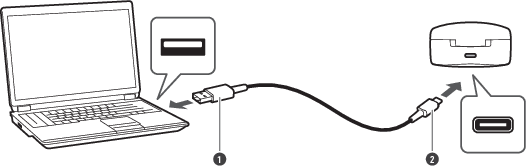
- USB Type-A
- USB Type-C
-
Place the headphones in the charging case.
- When charging the headphones, make sure the indicator lamps on the headphones light up. If they do not light up, remove the headphones and place them in the case again.
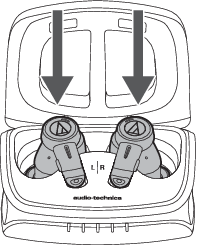
-
Connect the included USB charging cable (USB Type-A side) to the computer to start charging.
- While charging, the five charging indicator lamps light/flash as follows. (It may take several seconds for the charging indicator lamps to light.)
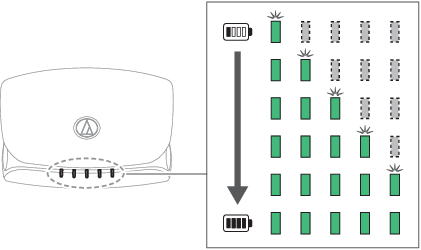
Indicator lamp Status Flashes/lights in green (the five charging indicator lamps light or flash according to the battery level). Charging Flashes/lights in purple (the five charging indicator lamps light or flash according to the battery level). Charging (undergoing sanitization by the deep UV LED)[1] Lights in green for 7 seconds, and then turns off. Charging complete All five indicator lamps flash in red quickly Charging error[2] [1] Once sanitization is complete, the indicator lamps light/flash in green again.
[2] The charging case or headphones may be hot. Allow the temperature of the product to cool sufficiently before charging in a well-ventilated place (10 to 35°C (50 to 95°F)) away from direct sunlight.
-
When charging is complete, disconnect the USB charging cable (USB Type-A side) from the computer.
-
Disconnect the USB charging cable (USB Type-C side) from the product’s battery jack.
|
|
|
|---|