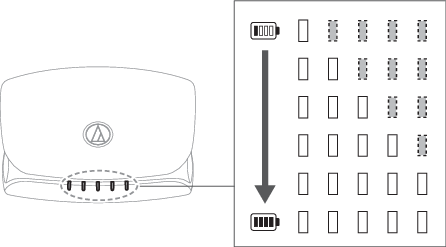Checking the battery level of the charging case and headphones
When opening/closing the cover of the charging case, the five charging indicator lamps light to indicate the battery level of the charging case and headphones.
-
Open the charging case cover.
- The indicator lamps light in blue to indicate the battery level of the headphones. The number of lit charging indicator lamps indicates the battery level.
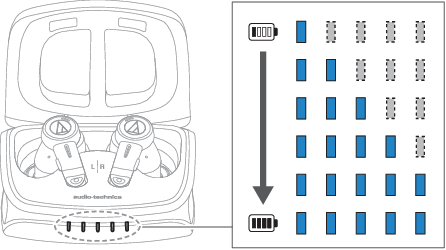
-
Close the charging case cover.
- The indicator lamps light in white to indicate the battery level of the charging case. The number of lit charging indicator lamps indicates the battery level.