Sanitizing the headphones
When the headphones are placed in the charging case and the cover is closed, the headphones will be automatically sanitized using a deep UV LED.
- Only the surface of the eartips is sanitized.
- To prevent the deep UV LED from being directly visible, the sanitization function is activated only after the charging case cover has been closed.
-
Place the headphones in the charging case and close the cover.
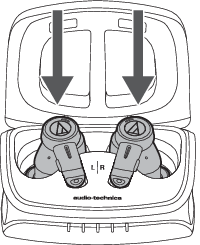
-
The headphones will be automatically sanitized using a deep UV LED.
- The indicator lamp on the charging case will flash in purple while sanitization is in progress (flashing occurs from the center towards both ends). Do not open the charging case cover if the indicator lamp is flashing in purple.
- Opening the charging case cover while sanitization is in progress would cause the deep UV LED to turn off and the sanitization function to stop.
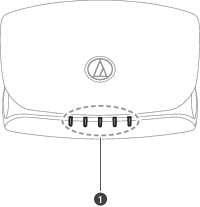
- Charging indicator lamps
Once sanitization is complete, the indicator lamps turn off.
|
|
|
|---|
Notes for sanitization
- Sanitization using the deep UV LED will not be performed if the headphones are not placed in the charging case correctly.
- Sanitization of objects other than the headphones is not possible. Do not place any object other than the headphones inside the charging case.
- The indicator lamp on the charging case will flash in purple while sanitization is in progress. Do not open the charging case cover if the indicator lamp is flashing in purple.
- If the product begins to operate abnormally, such as if the deep UV LED glows when the cover of the charging case is open, immediately stop using the product and contact your local Audio-Technica dealer.
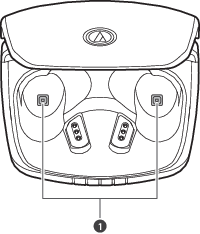
- Deep UV LED