Deleting a microphone
-
Select a microphone in the main area.
-
Press the Delete key.
-
Click “OK” in the message.
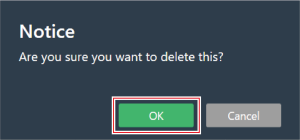
The microphone is deleted.
|
|
|
|---|