Adjusting the gain
Adjust the input gain of the audio input.
-
Adjust the gain by dragging (vertical direction) the meter in the channel audio settings.
- Because the level meter will turn blue and display the pre-fader level when the gain is adjusted, adjust while monitoring that level.
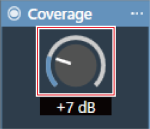
|
|
|
|---|