Actions possible using the main menu
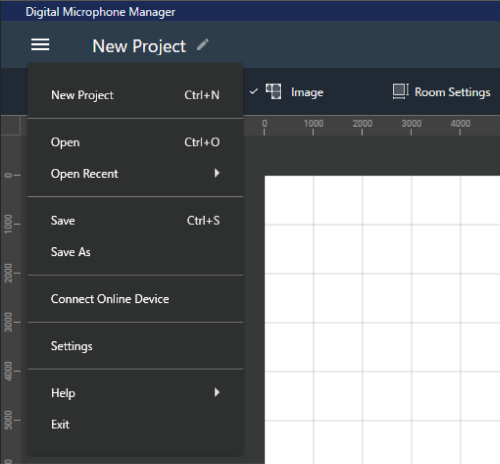
| Main menu | Description |
|---|---|
| New Project | Create a new project. |
| Open | Open project files saved to your computer. |
| Open Recent | Open recently opened project files. |
| Save | Save a project file by overwriting. |
| Save As |
Name and save a project file. |
| Connect Online Device | Connect a microphone on the same network. |
| Settings | Configure software application settings. For details, see Software application settings. |
| Help | Clicking “Help” in the submenu will display Digital Microphone Manager online help portal. Clicking “About” will display software application information, such as the version. |
| Exit | Exit Digital Microphone Manager. |