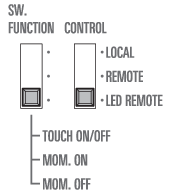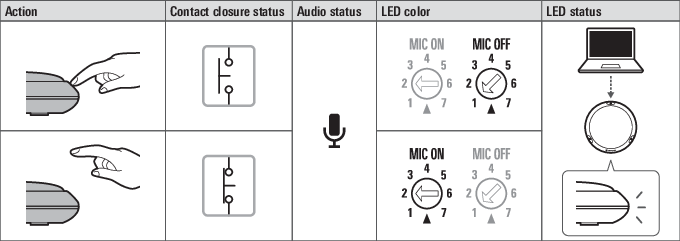Switch setting and functions
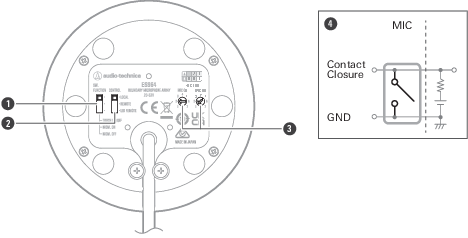
- SW. FUNCTION
- CONTROL
- LED COLOR
- Contact closure status (microphone operation status)
Setting LED colors
You can select the LED color of the talk indicator lamp that lights when the microphone is turned on/off.
-
Turn the “MIC OFF” / “MIC ON” dial to the number of the color you wish to set for that mic on/off status.
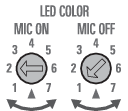
Number LED color 
Not lit 1 Red 2 Green 3 Yellow 4 Blue 5 Magenta 6 Cyan 7 White
If CONTROL is “LOCAL”
You can set the operation mode to one of three modes: “TOUCH ON/OFF” (touch-on/touch-off), “MOM. ON” (touch-to-talk), or “MOM. OFF” (touch-to-mute).
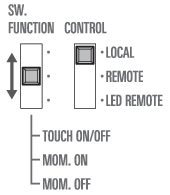
If the SW. FUNCTION is “TOUCH ON/OFF” (touch-on/touch-off)
Each time you touch a talk switch, the microphone is turned on and off.
When the microphone is turned on, the LED lights in the color selected under “MIC ON,” and when it is turned off, the LED lights in the color selected under “MIC OFF.”
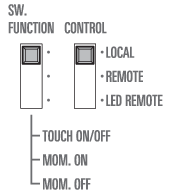
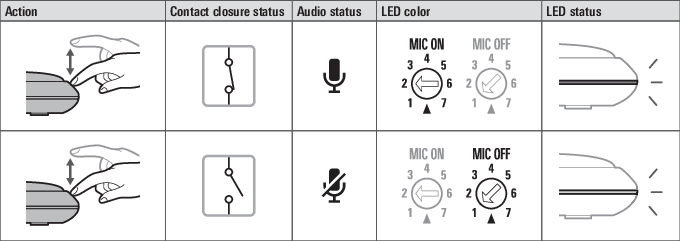
If the SW. FUNCTION is “MOM. ON” (touch-to-talk)
The microphone is turned on as long as you are touching a talk switch. The microphone is turned off when you stop touching the talk switch.
When the microphone is turned on, the LED lights in the color selected under “MIC ON,” and when it is turned off, the LED lights in the color selected under “MIC OFF.”
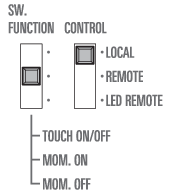
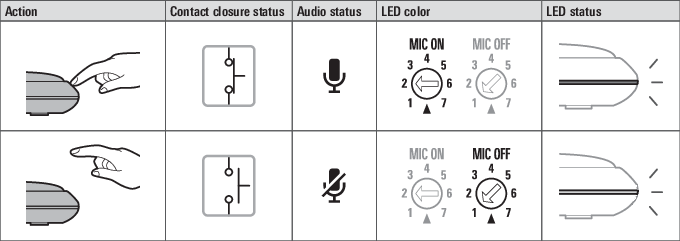
If the SW. FUNCTION is “MOM. OFF” (touch-to-mute)
The microphone is turned off as long as you are touching a talk switch. The microphone is turned on when you stop touching the talk switch.
When the microphone is turned off, the LED lights in the color selected under “MIC OFF,” and when it is turned on, the LED lights in the color selected under “MIC ON.”
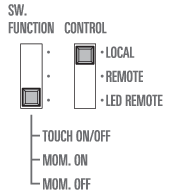
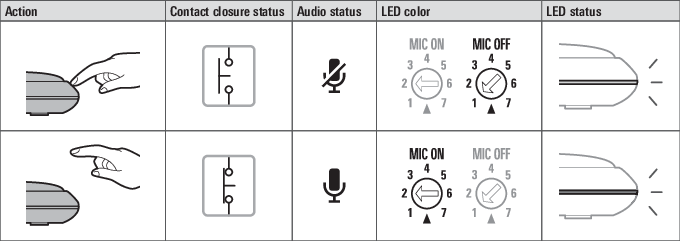
If CONTROL is “REMOTE”
You can set the operation mode to one of three modes: “TOUCH ON/OFF” (touch-on/touch-off), “MOM. ON” (touch-to-talk), or “MOM. OFF” (touch-to-mute). However, the microphone remains on in any of these modes, and only the lighting of the talk indicator lamp switches.
The microphone is switched on and off by the external control device.
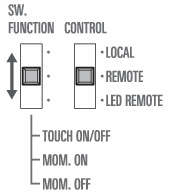
If the SW. FUNCTION is “TOUCH ON/OFF” (touch-on/touch-off)
Each time you touch a talk switch, the talk indicator lamp that indicates whether the microphone is on/off switches.
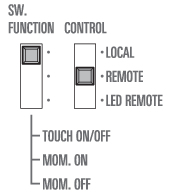
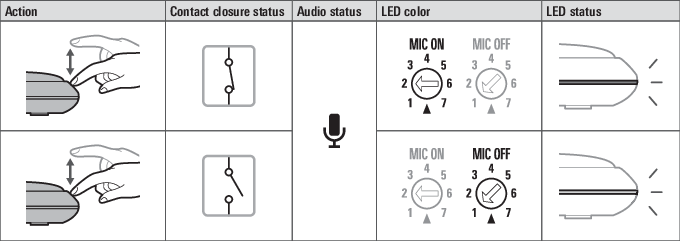
If the SW. FUNCTION is “MOM. ON” (touch-to-talk)
The talk indicator lamp that indicates that the microphone is on lights while you are touching a talk switch, and the talk indicator lamp that indicates that the microphone is off lights when you stop touching the talk switch.
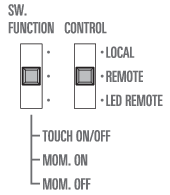
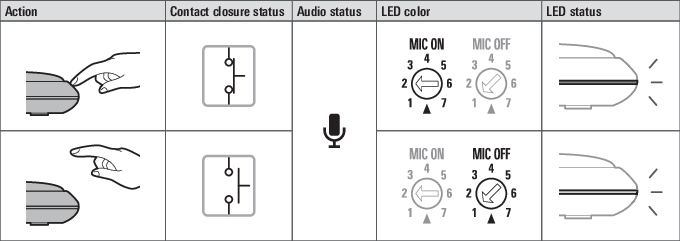
If the SW. FUNCTION is “MOM. OFF” (touch-to-mute)
The talk indicator lamp that indicates that the microphone is off lights while you are touching a talk switch. The talk indicator lamp that indicates that the microphone is on lights when you stop touching the talk switch.
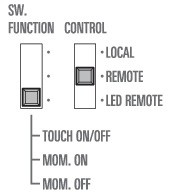
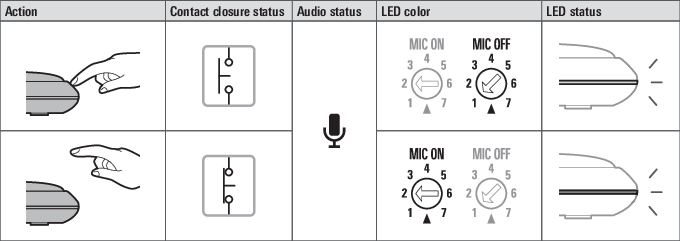
If CONTROL is “LED REMOTE”
You can set the operation mode to one of three modes: “TOUCH ON/OFF” (touch-on/touch-off), “MOM. ON” (touch-to-talk), or “MOM. OFF” (touch-to-mute). However, the microphone remains on in any of these modes, and the lighting of the talk indicator lamp does not switch.
The microphone is switched on and off and the lighting of the talk indicator lamp is switched by an external control device.
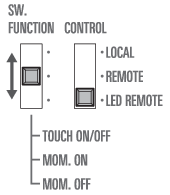
If the SW. FUNCTION is “TOUCH ON/OFF” (touch-on/touch-off)
The microphone does not switch on/off even if you touch a talk switch. The lighting of the talk indicator lamp is not directly linked to the operation of the microphone body. It is instead controlled by an external device.
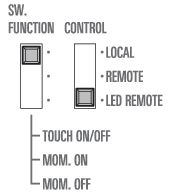
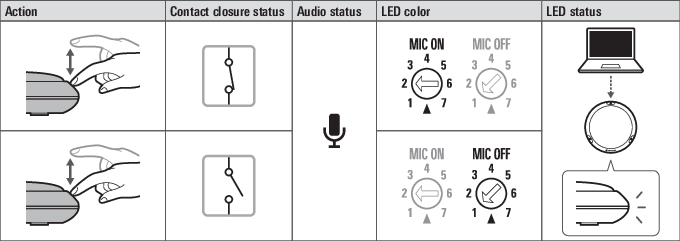
If the SW. FUNCTION is “MOM. ON” (touch-to-talk)
The microphone does not switch on/off while you are touching a talk switch or while you are not touching a talk switch. The lighting of the talk indicator lamp is not directly linked to the operation of the microphone body. It is instead controlled by an external device.
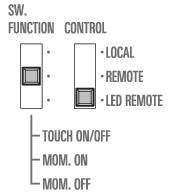
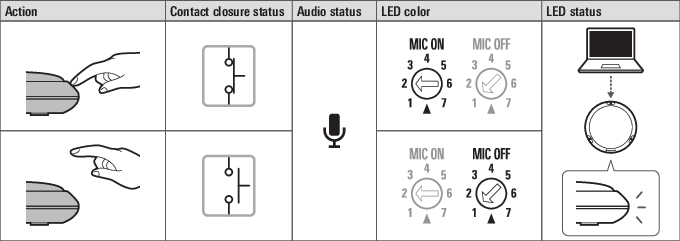
If the SW. FUNCTION is “MOM. OFF” (touch-to-mute)
The microphone does not switch on/off while you are touching a talk switch or while you are not touching a talk switch. The lighting of the talk indicator lamp is not directly linked to the operation of the microphone body. It is instead controlled by an external device.