Applying settings to online connected devices
Once you have created a device list and configured links in an offline environment, you need to apply these settings to online connected devices in the actual operational environment.
- The “Unsynced Device” screen is displayed when online connected devices are detected in the actual operational environment.
-
Select a connected device from the list, and then drag this device to the connected device to which you want to apply the settings of the “Device List” screen or the “Link Configuration” screen.
- You can click the update button to update the display of the devices on the same network.
- You cannot drag a device to one that has a different model or to which a different device ID or IP address has been set.
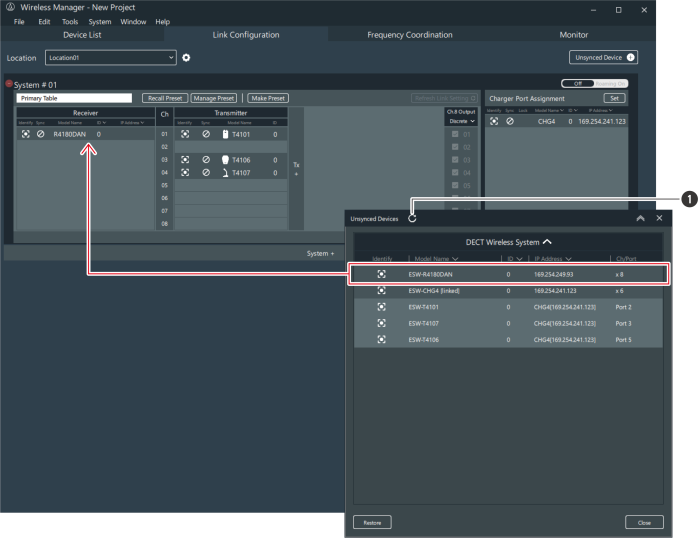
- Update button
-
Set the items to apply.
Item name Description Software (excluding network settings) Device settings created in advance will be maintained. However, network settings will not be applied. To change network settings, you have to do so from the Device Setting screen. Connected device The settings of an online connected device will be applied.
|
|
|
|---|