DECT RF scan
Scan the surrounding DECT operation status and calculate the approximate number of usable transmitter channels when using one receiver.
-
On the menu, click “Tools” -> “DECT RF Scan”.
-
Click “Sel Rx”.
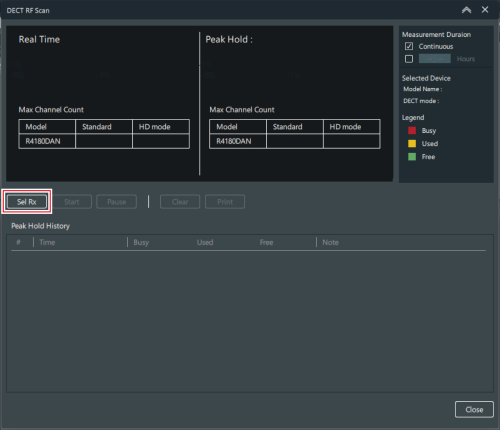
-
Select the device to use in the DECT RF scan.
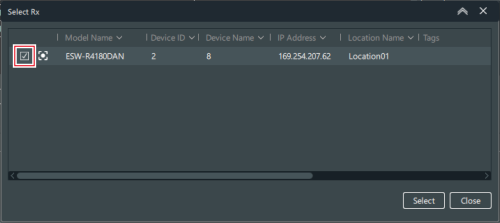
-
Click “Select”.
-
Set the “Measurement Duration”.
- If you will not set the time, select the “Continuous” check box.
- If you will set the time, select the “Hours” check box and enter the time. You can set a time of up to 99 hours.
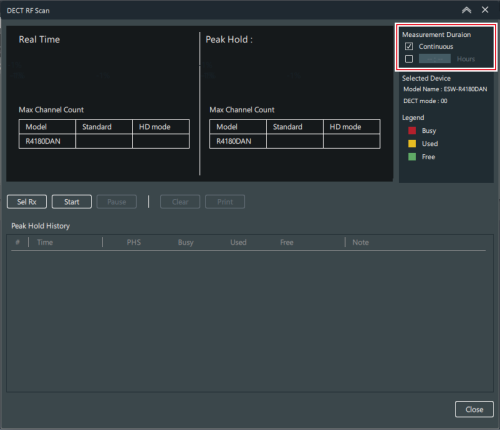
-
Click “Start” once all the settings are complete.
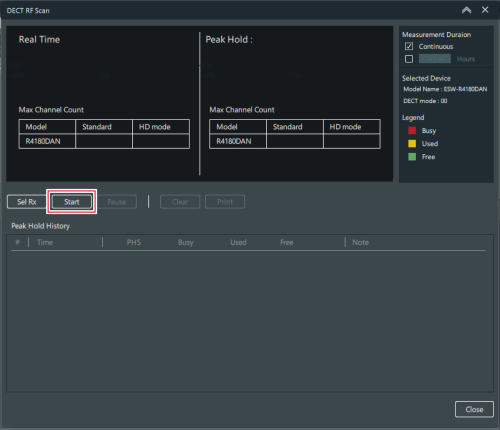
The DECT RF scan starts.
|
|
|
|---|
How to view the results of the DECT RF scan
When the DECT RF scan finishes, the surrounding DECT operation status is displayed as a percentage.
- The real-time measured value and lowest value (the value when Free was the smallest during the measurement period) are displayed.
- The guideline for the number of channels is displayed for the case when “RF Mode” is “Standard” and the case when it is “HD Mode”.
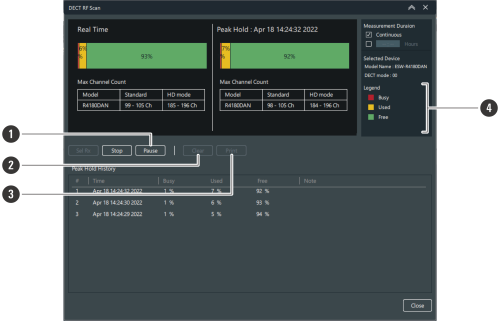
-
Pause
Pauses the DECT RF scan.
-
Clear
Deletes the record.
-
Print
You can output the lowest value graph to a PDF.
-
Legend
PHS: Transmitter channels cannot be used because PHS was detected.
Busy: Transmitter channels cannot be used because another device is in operation.
Used: A low level of interference was detected. This legend item is used when the number of used channels is insufficient.
Free: Transmitter channels can be used.