Walk test
Using the walk test function will record the selected device’s RF level.
-
On the menu, click “Tools” -> “Timed Walk Test”.
-
Click “Set Device”.
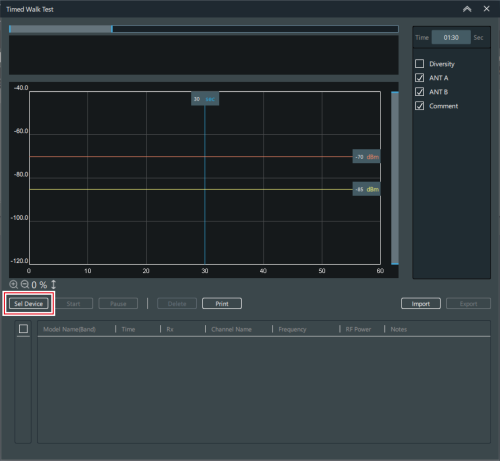
-
Select the device and channels to use in the walk test.
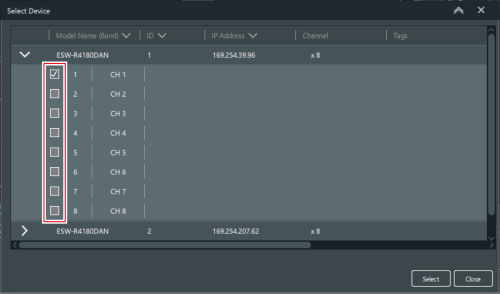
-
Click “Apply”.
-
Set the walk test time.
- You can set a time of up to 10 minutes.
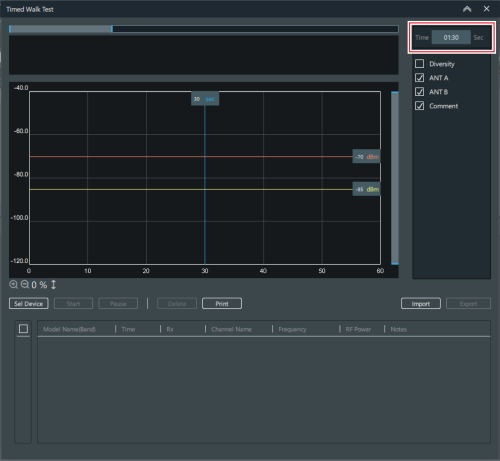
-
Click “Start” once all the settings are complete.
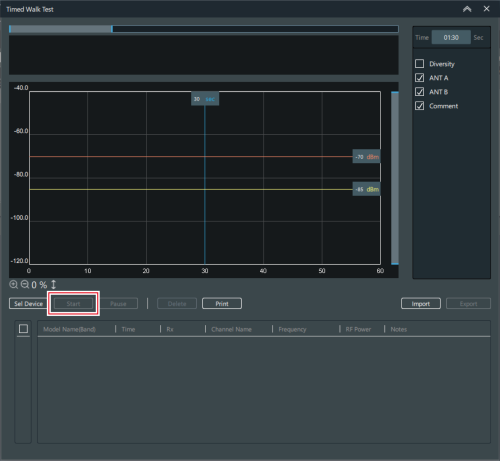
The walk test starts.
|
|
|
|---|