Charging the ATW-T1406/ATW-T1407
-
Connect the included USB cable / USB power supply adapter to the USB port (USB Type-C) of the transmitter.
- Insert the USB cable into the USB port in a straight (level) manner.
- When the charging starts, the status indicator lamp lights in red.
- You can also charge the device by connecting it to a USB port on a PC.
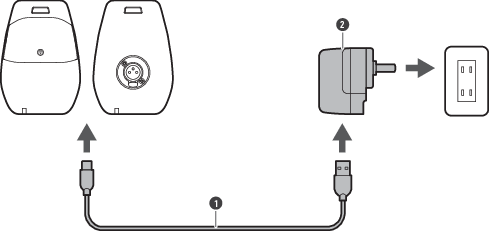
- USB cable
- USB power supply adapter
|
|
|
|---|