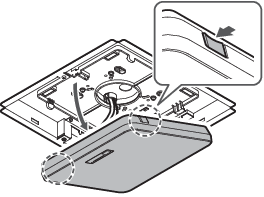Removing the microphone
Surface mounting
-
Cut away the zip tie used to secure the microphone to the surface mount adapter.
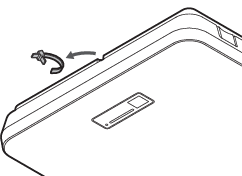
-
Remove the microphone from the surface mount adapter while pressing the release button on the microphone.
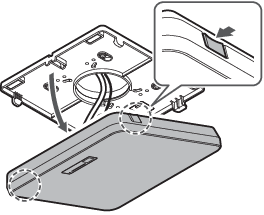
Flush mounting
-
Insert a flathead screwdriver between the recesses located on the sides of the flush mount cover (two on each side) and the flush mount adapter. Then lower and remove the flush mount cover.
-
The tabs on the flush mount cover hook onto the flush mount adapter. Insert a flathead screwdriver as far into the recess of the flush mount cover as possible and lower the flush mount cover downward while pushing in the tab.
-
Removal can be facilitated by disengaging one tab before lowering the flush mount cover.
-
Remove the safety belt together with the flush mount cover.
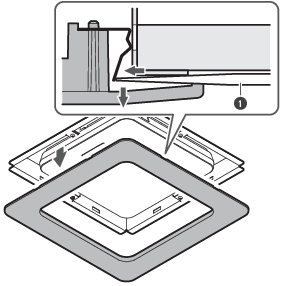
- Flathead screwdriver
-
-
Remove the microphone from the surface mount adapter while pressing the release button on the microphone.