IR remote controller
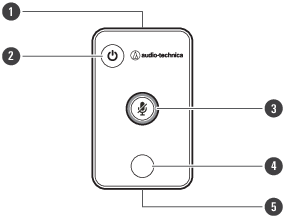
-
IR transmitter
-
Power save mode / cancel button
Used to turn the power save mode on/off and for canceling preset settings.
During power save mode, only control signals for returning to normal operating mode will be received. Be sure to put the microphone in power save mode when not in use.
-
Mute/confirm button
Used to turn All Mute on/off and for finalizing preset settings.
-
Preset mode button
Used to change preset settings.
-
Battery cover
Includes a lithium coin battery (for confirming initial operation).
Remove the protective film on the battery before use.
Only the specified model (CR2025) of lithium coin battery can be used. When replacing the battery, turn the remote control over and remove the battery cover. Then, insert the battery into the battery cover with the plus (+) side facing upwards.
How to change presets
Presets can be changed using the IR remote controller.
Settings in presets 1 to 4 will be recalled. For details on presets, see Presets.
-
Press the preset mode button.
The indicator lamp on the microphone will flash in cyan.
-
Press and hold the preset mode button (for 3 seconds) before releasing.
The indicator lamp on the microphone will flash in red.
-
Press the preset mode button to select a preset.
-
The selected preset will change each time the preset mode button is pressed.
-
The color of the microphone’s indicator lamp will change and flash depending on the number of the selected preset.
Preset 1: Red
Preset 2: Green
Preset 3: Blue
Preset 4: Yellow -
Changes can be canceled by either pressing the power save mode / cancel button or not pressing any other buttons for a few seconds.
-
-
Finalize the preset selection by pressing the mute/confirm button.