Using the voice lift function
This function enables people in the same room to hear uniform and clear audio, making it possible to have natural conversations with multiple people.
- Generally speaking, it is difficult to hear natural voices when approximately 7 m (23’) away from the speaker. In large rooms requiring the use of multiple microphones, it is difficult to have conversations between multiple people using only their natural voices.
Differences between the voice lift function and general voice amplification functions
The main purpose of general voice amplification functions is to transmit the sound of one person's voice to multiple people. This is why loud speakers are used to deliver clear audio at a sufficient volume even to people located far away from the speakers.
On the other hand, the purpose of the voice lift function is to create an environment where multiple people in the same room can have clear conversations using their natural voices. The volume in the room remains uniform, making people feel as if they’re speaking to each other from a close distance.
Rooms ideal for using the voice lift function
The voice lift function is effective in large rooms (more than 10 m (33’) on a side) where multiple microphones are required.
- It is not recommended for use in rooms small enough to not require speakers, rooms with high levels of noise, or rooms with long reverberation times.
Setting voice lift
Set the suppression strength of the voice lift function.
- The voice lift beam differs from normal sound pickup beams in that it moves within the entire sound pickup range (excluding Exclusion Zones). Once focused on a talker, it stays there for 70 ms before moving on to the next talker. The movement of the beam can be changed to suppress feedback. Also, the sound quality is adjusted using a speech filter to obtain clearer audio.
- The DSP mode in the audio settings must be switched to Voice Lift mode. See Switching DSP mode.
- Setting the range of sound to be captured with the voice lift function is possible. On the Settings & Maintenance screen, navigate to “System Settings” > “Audio” > DSP Mode to configure the settings.
-
Click “Voice Lift” in the advanced audio settings.

“Voice Lift” is shown in the advanced audio settings.
-
Set the “Processing Level”.
- Click the area in the red box to set the suppression strength of the voice lift function.
- The suppression strength can be set between 1 (weak) and 5 (strong) depending on the internal processing of the Voice Lift channel.
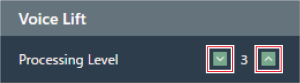
Setting value Description 1 No DSP processing 2 Notch filter 3 Adaptive feedback canceller + notch filter 4 Adaptive feedback canceller + notch filter + NLP 5 Adaptive feedback canceller + notch filter + NLP + frequency shift
|
|
|
|---|