If two or more devices are detected
If two or more devices to be updated are connected, device detection is paused and an error is displayed. If this occurs, perform the following procedure to connect the appropriate device and complete the operation.
-
Make sure that only the device you want to update is connected, and click “OK”.
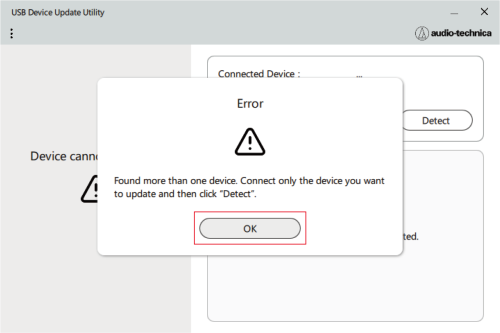
-
Click “Detect”.
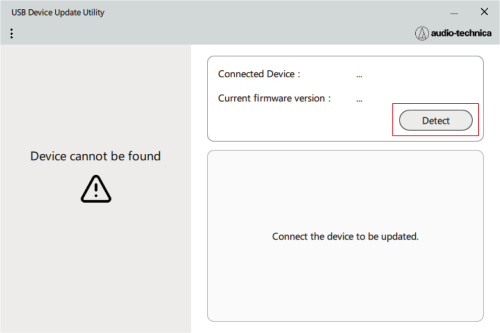
The device to be updated will be detected, and details will be displayed in the “Connected Device” and “Current firmware version” fields.
- Proceed to step 3 of Updating the Firmware to continue with the firmware update.